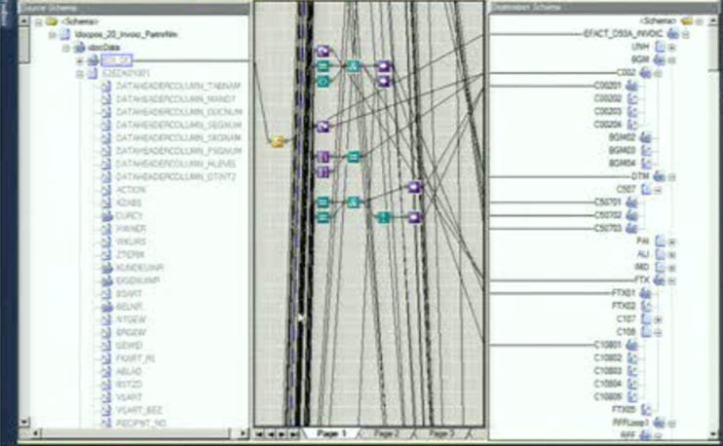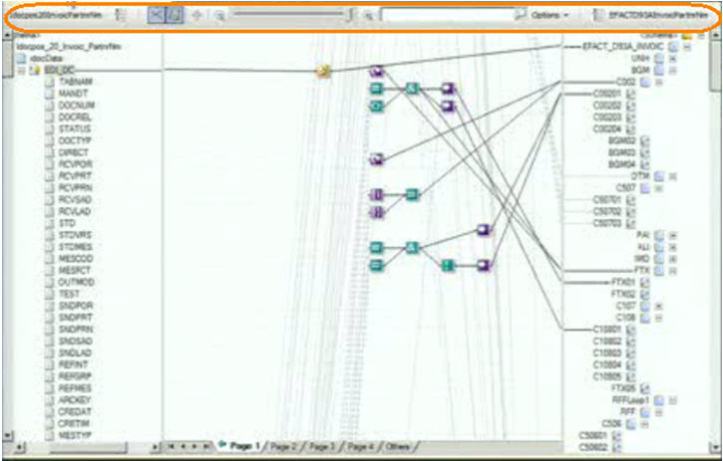In the recently concluded PDC 2009 in LA, there were some interesting sessions. The upcoming WCF and WF components will be named Windows AppFabric (former named “Dublin). Keeping all aside, there was an interesting talk about the roadmap for BizTalk. I was specially interested in the following upgrades:
–> New mapper enhancements to make it easier to work with and understand complex maps
–> An out of the box FTPS adapter.
–> A new dashboard to apply and manage performance parameters
–> PowerShell based capabilities for management tasks
–> Updated SCOM object model to better reflect BizTalk artifacts
Let’s look at the mapper enhancements that were discussed during the session, with a series of screen shots
Same map as above, now has Control bar at the top (zoom/search functionality). This is visually appealing as it displays links for the current pages, and also keep links from the other pages (grayed out). This really shows me what is happening with my whole map, irrespective of which page I would be in.
– Clicking on a node would highlight the related associations (Reduce clutter)

– Click on the map node or functoid, and the map would scroll itself to the respective nodes (called the Auto scroll)
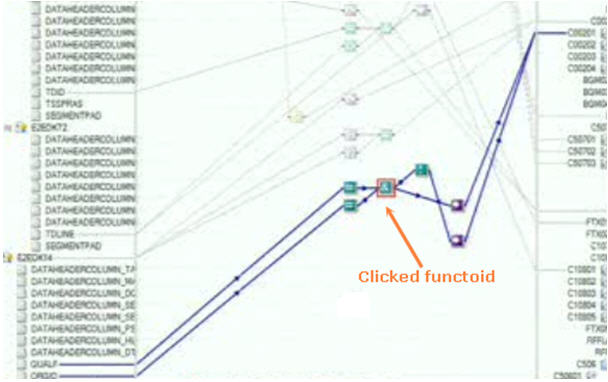
– Search for tags within the map: “Loop” would highlight the filtered nodes and functoids
– Move functoid from one page to the other. (Would be great to copy and paste between multiple maps!! – not available for BTS 2009 R2)

– Mapping is available for Data contracts and schemas. Once the map is ready, we could right click on the map and create a workflow activity. This would generate .NET code

Adding hosted workflows in BizTalk
Workflow templates available within a BizTalk project (Add new item):
1) Code activity
2) Activity
3) WCF Workflow Service
4) Activity Designer
Choosing between workflow host and BizTalk orchestration is about low latency. The first case would skip the message box – process the request and provide the response directly. Factors to consider here would be around scale out, transaction costs, etc
Video link: Click here.
Happy learning 🙂